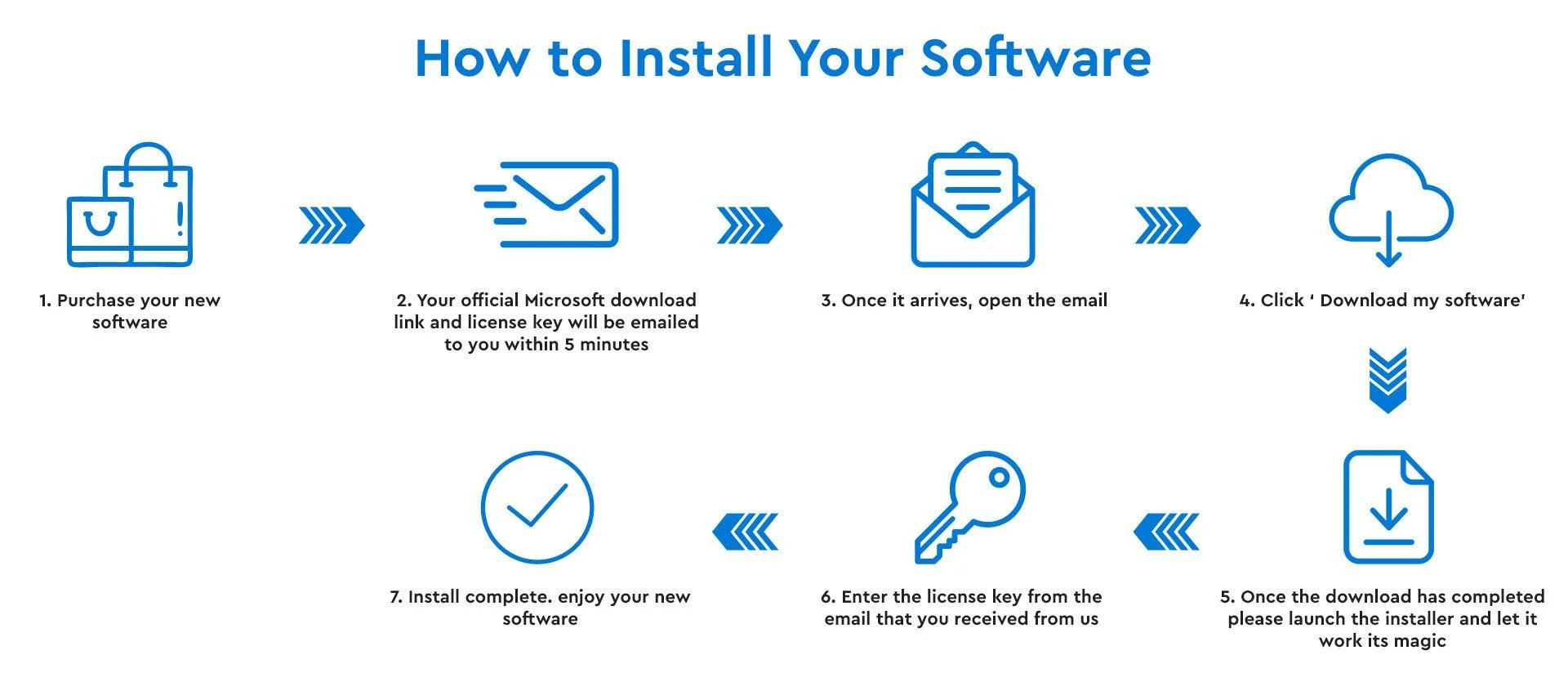Introduction to Microsoft Windows 10 Education
Empower your learning environment with Microsoft Windows 10 Education, a robust operating system designed to foster productivity, creativity, and collaboration. Built with students and educators in mind, it seamlessly integrates advanced technology into the classroom, transforming how educational content is delivered and experienced.
Key Features and Benefits
Cortana, Your Personal Digital Assistant: Imagine having a knowledgeable assistant right on your desktop. Cortana helps manage your schedule, set reminders, and find information instantly, allowing both students and teachers to focus on what’s truly important.
Microsoft Edge, The Fast and Secure Browser: Navigate the web with speed and security using Microsoft Edge. It’s the ideal tool for research and learning, offering features like note-taking and distraction-free reading modes, ensuring students can access the information they need safely and efficiently.
Windows Ink, Enhance Creativity: With Windows Ink, students and educators can write, draw, and annotate directly on their devices. This feature is perfect for taking notes, sketching ideas, or collaborating on projects, making it easier to capture and share thoughts in real-time.
Windows Hello, Seamlessly Secure: Forget about passwords! Windows Hello offers biometric authentication using facial recognition or fingerprint scanning, ensuring secure and quick logins. This boosts security while reducing friction in accessing essential tools and resources.
Virtual Desktops, Organize Your Workflow: Stay organized with Virtual Desktops, which allows students and teachers to create separate desktops for different tasks. Whether it’s separating personal apps from schoolwork or managing multiple projects, this feature streamlines multitasking and enhances focus.
Real-World Applications
Imagine a student, Alex, using Cortana to remind him of upcoming assignment deadlines while simultaneously researching with Microsoft Edge. In art class, Alex uses Windows Ink to sketch his ideas, bringing creativity to life. Meanwhile, his teacher, Ms. Palmer, utilizes Virtual Desktops to manage lesson plans and student resources effectively. Both benefit from Windows Hello’s swift login process, ensuring their data remains secure as they move between devices.
Testimonials and Case Studies
At Maplewood High, educators have noted a significant increase in student engagement since integrating Windows 10 Education. “Our students are more organized and productive,” says Principal Jordan. “The ability to personalize their learning experience with features like Cortana and Windows Ink has been a game-changer.”
Conclusion
Microsoft Windows 10 Education stands out by seamlessly blending innovation with educational needs, providing a comprehensive platform that equips students and educators for success. Ready to elevate your educational experience? Discover more about Microsoft Windows 10 Education today and see how it can transform your learning environment.