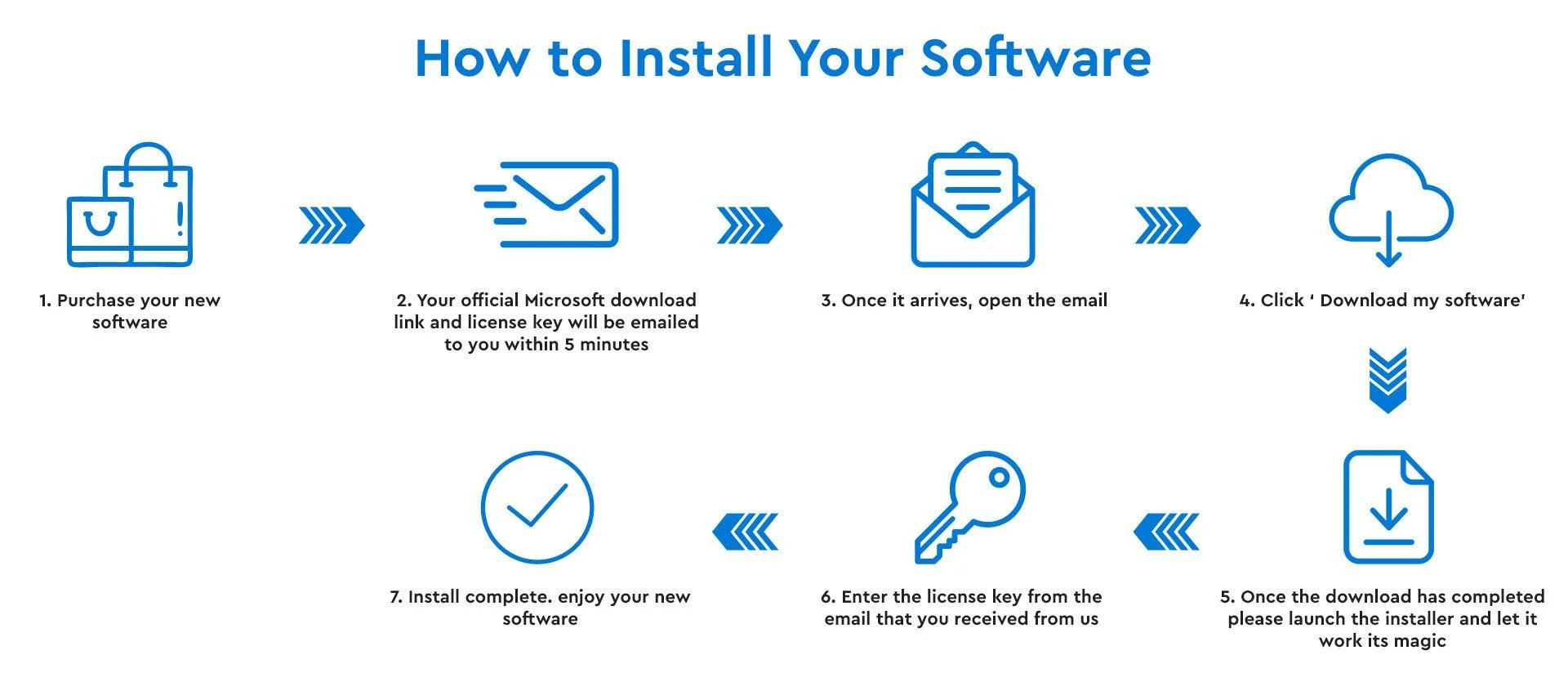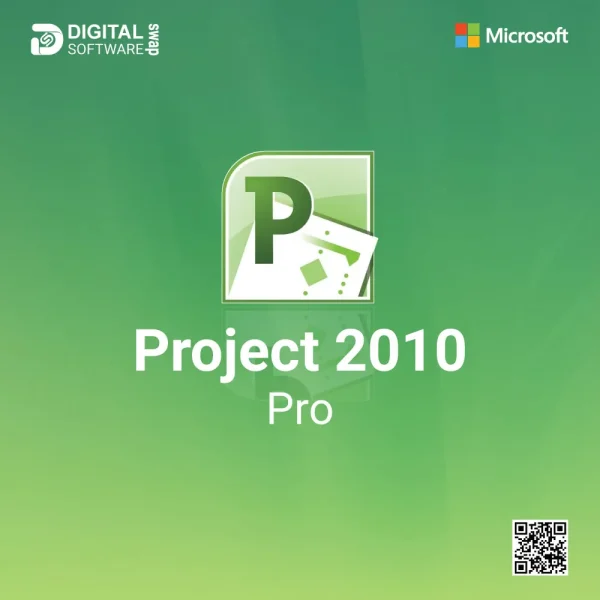Microsoft Project 2019 Standard 5 User
Revolutionizing Project Management
Welcome to a new era of project management with Microsoft Project 2019 Standard for 5 users. Designed to streamline your project planning and execution, this powerful tool empowers teams to achieve more by enhancing productivity, collaboration, and efficiency at every phase of your projects. Whether you’re managing simple tasks or complex portfolios, Microsoft Project 2019 is your partner in success.
Key Features and Benefits
Centralized Project Management
Organize, track, and manage all your projects in one convenient location. By centralizing your project management efforts, this software boosts team productivity and enhances collaboration, ensuring everyone stays aligned toward shared goals.
Intuitive Scheduling Tools
With intuitive scheduling tools that allow you to easily create, adjust, and share project timelines, project planning has never been so efficient. Automated date constraints ensure that your timelines remain realistic and manageable, saving you time and preventing unnecessary stress.
Resource Management
Optimize resource allocation and track progress with real-time insights. Microsoft Project 2019’s resource management capabilities help you allocate resources effectively, ensuring you meet deadlines without overextending your team.
Reporting and Analytics
Stay informed with customizable reports and visual dashboards that provide a clear picture of project health. By making data-driven decisions, you can identify potential issues early and keep projects on track.
Versatility and Integration
Microsoft Project 2019 adapts to any project size or type, making it suitable for a diverse range of industries. Its seamless integration with Microsoft Office, SharePoint, and Skype for Business enhances productivity by ensuring a familiar and efficient workflow. This versatility ensures that your team can leverage the full power of your existing Microsoft ecosystem without a hitch.
Support and Training
Access comprehensive support and training resources, including online support, detailed tutorials, and community forums. Microsoft is dedicated to ensuring your success, providing assistance for users at all levels of proficiency to make the adoption of this tool as smooth as possible.