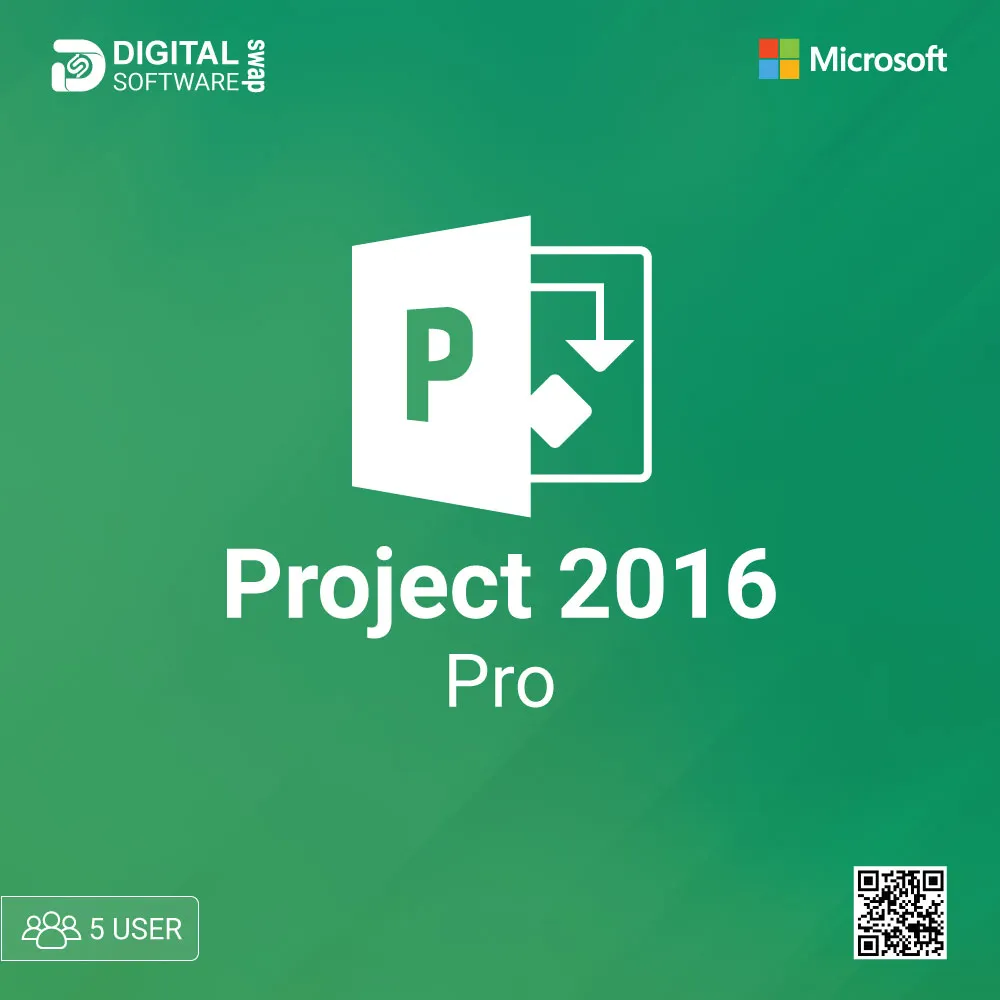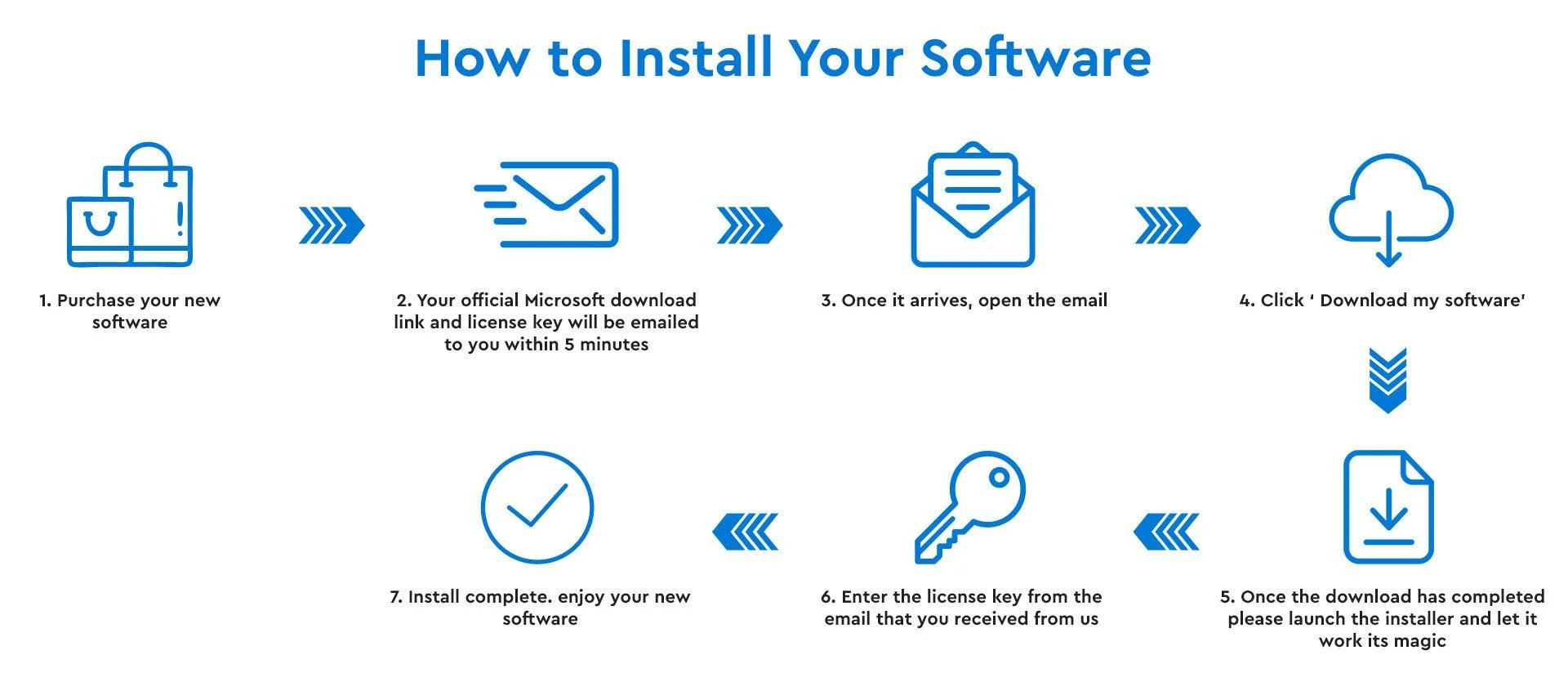Microsoft Project Pro 2016 5 User
In the dynamic world of project management, staying ahead requires tools that are as versatile as they are powerful. That’s where Microsoft Project Pro 2016 5 User comes in—a comprehensive solution designed to streamline project workflows and enhance team collaboration. Whether you’re leading a small team or overseeing multiple large-scale projects, this software equips you with everything you need to succeed.
Key Features and Benefits
Seamless Collaboration and Real-Time Updates
Microsoft Project Pro 2016 allows teams to collaborate effortlessly, breaking down silos and enabling real-time updates on project progress and resource allocation. This enhanced connectivity fosters productivity and ensures everyone is aligned with project goals.
Integrated Planning with Microsoft Ecosystem
By integrating seamlessly with other Microsoft applications like Excel and SharePoint, Project Pro 2016 offers comprehensive planning, scheduling, and task management capabilities. This connectivity streamlines workflows, allowing for a unified approach to project execution.
Customizable Dashboards for Informed Decision-Making
With customizable dashboards and reporting tools, stakeholders can track project performance at a glance. These features facilitate informed decision-making, helping project managers make timely adjustments to keep projects on track.
Visualize Your Projects with Timeline View
The timeline view feature lets you visualize project milestones, deadlines, and dependencies clearly, making it easier to manage and adjust schedules as needed. This visualization aids in anticipating challenges and planning accordingly, ensuring timely project delivery.
Efficient Resource Management
Resource management tools in Project Pro 2016 allow you to track resource usage, availability, and workload efficiently. With insights into resource allocation, teams can optimize their efforts, avoiding burnout and ensuring balanced workloads.
Advanced Security for Peace of Mind
Equipped with advanced security features, Project Pro 2016 safeguards your project data, ensuring compliance with industry standards. This security provides peace of mind, allowing you to focus on what matters—managing your projects effectively.
Scalability for Growing Enterprises
Designed with scalability in mind, Microsoft Project Pro 2016 grows with your organization. It meets the needs of small to large enterprises without compromising on performance or security, adapting as projects and teams expand.
Comprehensive Support and Training Resources
Users benefit from a range of support and training resources, including online tutorials, user community forums, and direct Microsoft support. These resources ensure you can maximize the potential of the software, addressing any challenges with ease.
Real-World Applications
Imagine managing a complex construction project with multiple contractors and teams. Using Microsoft Project Pro 2016, you can integrate timelines, track resources, and provide real-time updates to all stakeholders, ensuring the project runs smoothly from planning to execution.
Compatibility and System Requirements
Before integrating Microsoft Project Pro 2016 into your existing infrastructure, check your system requirements to ensure compatibility. This step ensures a smooth installation process and optimal software performance.